Account Registration talks about:
Registering Your Account
You need to register before you can begin managing your account. In order to register, you will need a recent invoice and an active email address. Before we begin, please locate the following information on your invoice:
- Your Account Number
- The Invoice Number
- The Invoice Total
Once you have this information ready, you can register on the Login Page.
Note:
When the Login page loads, click on the “I'm New. I need to create an Account” drop-down heading just below the Login Area.
Registration Process Steps
- Enter your Email Address.
- Confirm your Email Address.
- Enter a Password. Try to make your password as secure as possible.
- Confirm your new Password.
- Select a Reminder Question. If you forget your Password, we will use the Reminder Question to confirm your identity before we reset it.
- Enter an Answer for the Reminder Question. The answer is case sensitive (is it??)
- Enter your Account Number from your Invoice.
- Enter your Invoice Number.
- Enter your Invoice Total.
- Click Register.
You will receive a confirmation email to the address you entered in Step 1 of the Registration Process.
Adding Additional Accounts
Once you have registered, you can associate and manage multiple Accounts with your Profile. To add additional Accounts, you will need a recent invoice for each Account you are going to add. Please locate the following information on your invoice(s):
- The Invoice Number
- The Invoice Total
- Login to your Account.
- Click on My Profile on the Main Menu.
- Go to the Add Another Account section.
- Enter your Invoice Number.
- Enter your Invoice Total.
- Click Register.